Huzzah! You made it to CoSocial
Here are some tips to get you started on our server and help you customize it to how you use social media.
1. Set up your profile
- Consider adding a bio, maybe an avatar and a background header
- You can always edit this by clicking under your image or from the ‘Preferences gear’ on your account page
More support:
How do I set up my profile?
- Here is where you can leave it to the standard defaults and your ‘Display name’ will be auto-filled. Or, you can edit your profile.
- If you make any edits on this page, scroll down ¾ of the page to select the ‘Save changes’ button
- Here are some ways you can adjust your profile.
How do I update my name or how I want to be known?
- Set your ‘Display name’
- Fill in your ‘Bio’ if you want to share more about yourself
- Personalize your page by create a ‘Header’ or upload an ‘Avatar’
What other parts of my profile can I customize? Can I share links?
You can tell others a bit more about how to learn about you through some of the other sites you are connected to.
Do you have other web presence you want to share? Post here, and if you want it to be verified there is a notification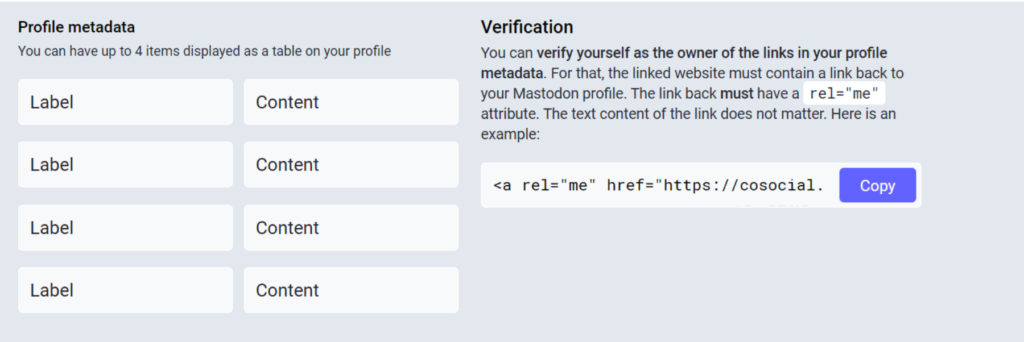
How do I migrate my account from another site?
If you are joining our site from another and want to migrate your community, here is where you would start the process by selecting from here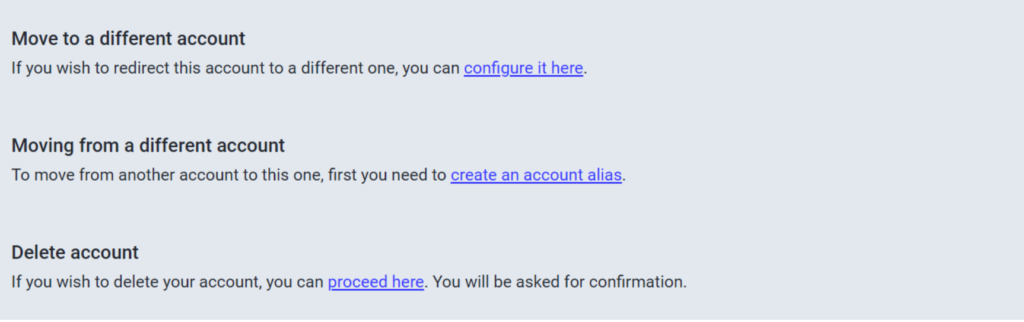
If you wanted to make other changes, like delete your account or move off of CoSocial we would be sad to see you go, but this is where you would do that as well
.
2. Introduce yourself
- Write up an introduction (#introduction) – take a look at a few others if you want to get a feel for how people are writing them
- If you pin it to your profile, it makes it easy for people to get to know you when they first visit your account

3. Follow, then follow again, then follow some more
- We are not algorithmically driven, which means you do need to find your people
- If you think it is interesting, follow.
- In cases where you are not sure, just pick a number (like 20) people to follow. Some hints
- Look up a topic of interest by searching a #hashtag
- Look up an interesting conversation and see who is in the replies and follow them
- For more ideas, take a look at our FAQ/Joining Conversations for some more tips and people to follow
- You can always unfollow!
More support:
How do I control how people can follow and find me?
You have some control about how people can follow you, or if people could find you: 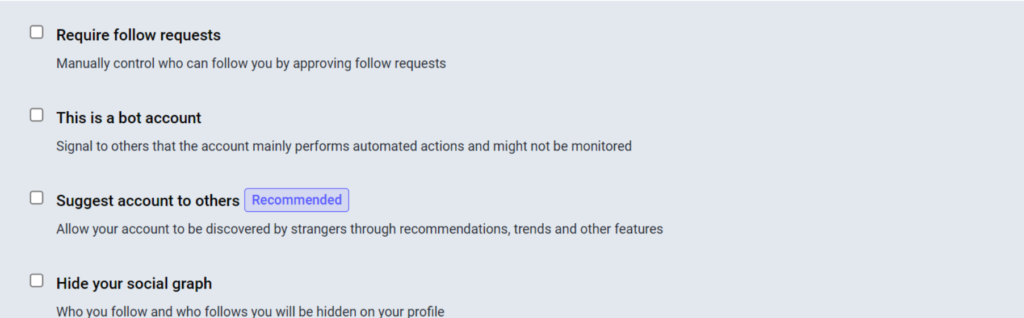
.
4. Read, post and share
- Know the different places (or timelines) to find posts
- Home: All posts from people and hashtags you follow—your custom feed.
- Local: All posts from accounts on your server—especially useful if you belong to a topic-based server.
- Federated: All posts from all servers your server knows about—this is the metaphorical fire hose.
- Use #hashtags, it is how others can follow you
- Boost, if you find something interesting
- If sharing an image, describe it for those who cannot see the image
5. Keep track of the conversation
- Use an app to follow along
